DAEMON Tools 4.0.9

Daemon-Tools is an advanced application for multiprotection emulation. It is further development of Generic Safedisc emulator and incorporates all its features. This program allows running Backup Copies of SafeDisc (C-Dilla), Securom or Laserlock protected games. Also included is a Virtual DVDROM drive (Generic STEALTH DVDROM) enabling you to use your CD images as if they were already burned to CD! DAEMON Tools works under Windows9x/ME/NT/2000/XP with all types of CD/DVDROM drives (IDE/SCSI) and supports nearly any CD protection.
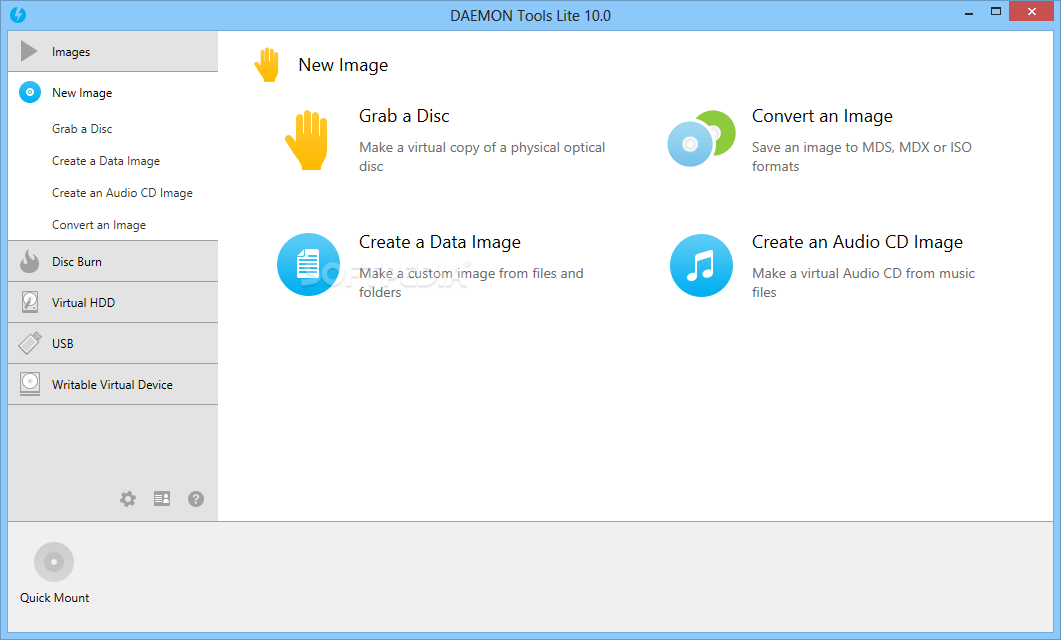
Main Features:
- Daemon-Tools needs a 1:1 Copy to run!
- Daemon-Tools is used to RUN GAMES, NOT TO BURN THEM! Means emulation must be active while you want to play a game, not while burning the copy (except for you want to use DAEMON Tools' "fastdump" feature on a safedisc protected CD).
- If you want to run a copy protected application from an image mounted to a STEALTH DVDROM enabling the copy protection emulation(s) is NOT necessary!
- STEALTH DVDROM is able to run nearly every protected or unprotected CD image (Safedisc, Securom, Laserlock, Lockblocks etc.) like it was the original CD! Just do an image file using one of the supported burning programs and mount it with Daemon Manager!
Daemon-Tools supports the following image files:
- cue/bin
- iso
- ccd (CloneCD)
- bwt (Blindwrite)
- mds (Media Descriptor File)
- cdi (Disjuggler)
- nrg (Nero - must have ImageDrive installed).
- pdi (Instant CD/DVD)
- b5t (BlindWrite 5)
To sum it up:
- NO IDE-Jammer atm - we are working on it! No ETA for it - it's done when it's done!
- ADWARE INCLUDED - you can, however, UNCHECK that ADWARE at installation!
Changes in version 4.0.9:
- Support for StarForce 4.70.
- Support for compressed and encrypted *.mds images which soon will be created by Alcohol and DAEMON Tools Pro.
- Support for compressed and encrypted *.isz images created by UltraISO.
- Fixed some minor issues with image autorun, autostart option etc. (also HKCU is used now instead of HKLM).
- Added "Check for updates" option (periodically checks for new version at each tray start).
- Internal virtual drive engine enhancements.
- Fixed installation problems on Dell systems with Embassy Trust Suite


Daemon-Tools is an advanced application for multiprotection emulation. It is further development of Generic Safedisc emulator and incorporates all its features. This program allows running Backup Copies of SafeDisc (C-Dilla), Securom or Laserlock protected games. Also included is a Virtual DVDROM drive (Generic STEALTH DVDROM) enabling you to use your CD images as if they were already burned to CD! DAEMON Tools works under Windows9x/ME/NT/2000/XP with all types of CD/DVDROM drives (IDE/SCSI) and supports nearly any CD protection.
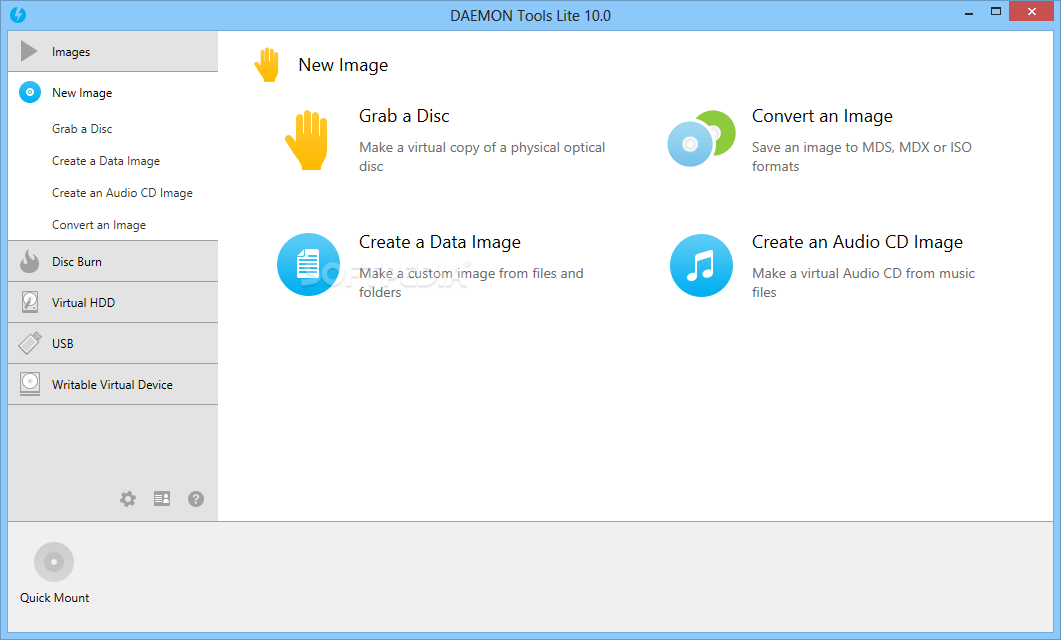
Main Features:
- Daemon-Tools needs a 1:1 Copy to run!
- Daemon-Tools is used to RUN GAMES, NOT TO BURN THEM! Means emulation must be active while you want to play a game, not while burning the copy (except for you want to use DAEMON Tools' "fastdump" feature on a safedisc protected CD).
- If you want to run a copy protected application from an image mounted to a STEALTH DVDROM enabling the copy protection emulation(s) is NOT necessary!
- STEALTH DVDROM is able to run nearly every protected or unprotected CD image (Safedisc, Securom, Laserlock, Lockblocks etc.) like it was the original CD! Just do an image file using one of the supported burning programs and mount it with Daemon Manager!
Daemon-Tools supports the following image files:
- cue/bin
- iso
- ccd (CloneCD)
- bwt (Blindwrite)
- mds (Media Descriptor File)
- cdi (Disjuggler)
- nrg (Nero - must have ImageDrive installed).
- pdi (Instant CD/DVD)
- b5t (BlindWrite 5)
To sum it up:
- NO IDE-Jammer atm - we are working on it! No ETA for it - it's done when it's done!
- ADWARE INCLUDED - you can, however, UNCHECK that ADWARE at installation!
Changes in version 4.0.9:
- Support for StarForce 4.70.
- Support for compressed and encrypted *.mds images which soon will be created by Alcohol and DAEMON Tools Pro.
- Support for compressed and encrypted *.isz images created by UltraISO.
- Fixed some minor issues with image autorun, autostart option etc. (also HKCU is used now instead of HKLM).
- Added "Check for updates" option (periodically checks for new version at each tray start).
- Internal virtual drive engine enhancements.
- Fixed installation problems on Dell systems with Embassy Trust Suite

No comments:
Post a Comment
Why You Don`t Leave Comments :D
Thanks To Be Here
MR-BOLICA BLOG :)