DAEMON Tools 4.0.8

Daemon-Tools is an advanced application for multiprotection emulation. It is further development of Generic Safedisc emulator and incorporates all its features. This program allows running Backup Copies of SafeDisc (C-Dilla), Securom or Laserlock protected games. Also included is a Virtual DVDROM drive (Generic STEALTH DVDROM) enabling you to use your CD images as if they were already burned to CD! DAEMON Tools works under Windows9x/ME/NT/2000/XP with all types of CD/DVDROM drives (IDE/SCSI) and supports nearly any CD protection.
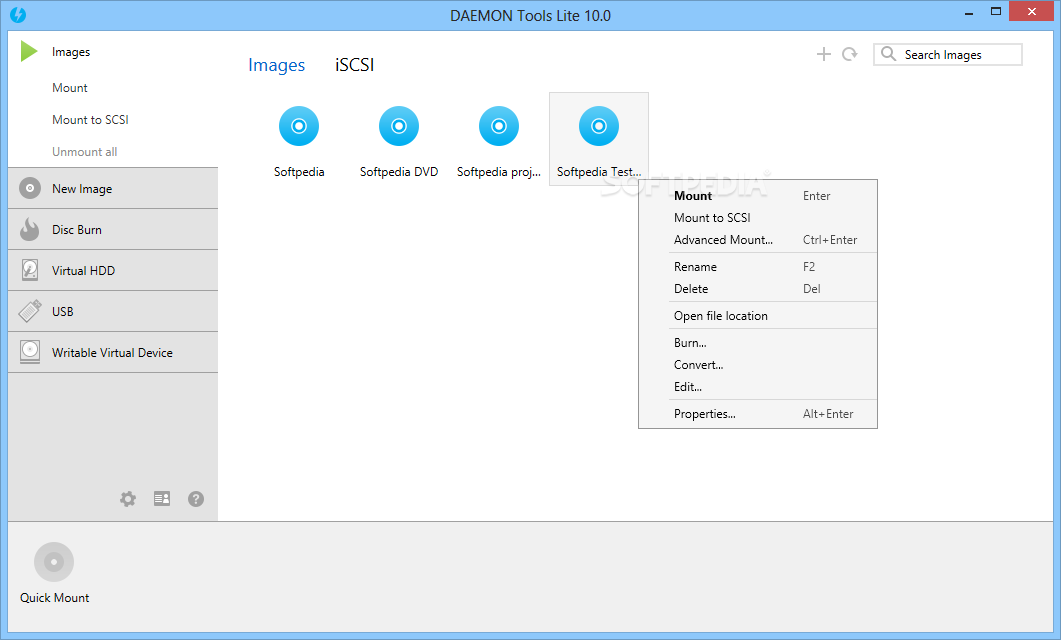
Features:
- Daemon-Tools needs a 1:1 Copy to run!
- Daemon-Tools is used to RUN GAMES, NOT TO BURN THEM! Means emulation must be active while you want to play a game, not while burning the copy (except for you want to use DAEMON Tools' "fastdump" feature on a safedisc protected CD).
- If you want to run a copy protected application from an image mounted to a STEALTH DVDROM enabling the copy protection emulation(s) is NOT necessary!
- STEALTH DVDROM is able to run nearly every protected or unprotected CD image (Safedisc, Securom, Laserlock, Lockblocks etc.) like it was the original CD! Just do an image file using one of the supported burning programs and mount it with Daemon Manager!
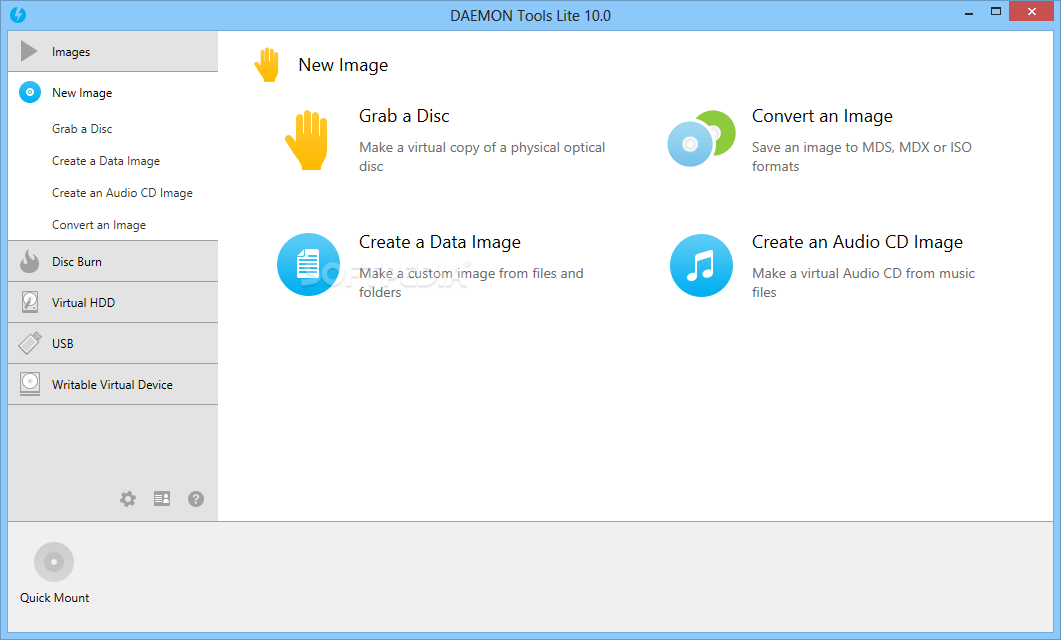
Daemon-Tools supports the following image files:
- cue/bin
- iso
- ccd (CloneCD)
- bwt (Blindwrite)
- mds (Media Descriptor File)
- cdi (Disjuggler)
- nrg (Nero - must have ImageDrive installed).
- pdi (Instant CD/DVD)
- b5t (BlindWrite 5)
To sum it up:
- NO IDE-Jammer atm - we are working on it! No ETA for it - it's done when it's done!
- ADWARE INCLUDED - you can, however, UNCHECK that ADWARE at installation!
Changes in version 4.0.8:
- This new version supports silent setup now. Example: daemon408-x86.exe /S /D=F:\Some Folder\
Note that no quotes must be used in installation path even if name has spaces.
- All critical errros will be still displayed no matter silent or not.
- Case of parameters is important, eg. /s will not work.
- Reboot prompt will not be shown.
If SPTD was not present then it will be silently installed but PC will not be rebooted - it is assumed the administrator who performs unattended install will take care of reboot and restarts DT setup after reboot in this case. It is best first to use standalone SPTD installer and install it silently this way: sptdinst-x86.exe add /q
Note: SPTD 1.37 will not display debugger warning dialog anymore. They left this info in EULA only as this message confuses many users and also not "silent setup friendly".
Standalone SPTD 1.37 installer is released by Duplex Secure officially and can be obtained at their website http://www.duplexsecure.com
Also fixed:
- a lot of Installation problems (f.e. invalid device, prob 12 etc).
- SPTD 1.37 fixes also problem reported with virtual drive from InterVideo DVD Copy 5.
DOWNLOAD
rar pass: MR-BOLICA

Daemon-Tools is an advanced application for multiprotection emulation. It is further development of Generic Safedisc emulator and incorporates all its features. This program allows running Backup Copies of SafeDisc (C-Dilla), Securom or Laserlock protected games. Also included is a Virtual DVDROM drive (Generic STEALTH DVDROM) enabling you to use your CD images as if they were already burned to CD! DAEMON Tools works under Windows9x/ME/NT/2000/XP with all types of CD/DVDROM drives (IDE/SCSI) and supports nearly any CD protection.
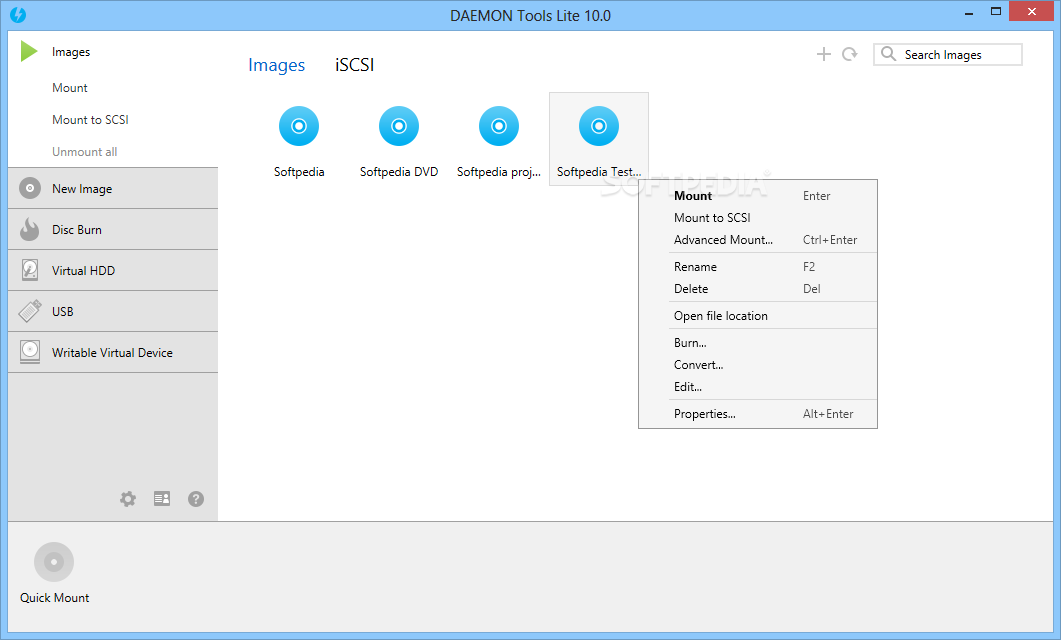
Features:
- Daemon-Tools needs a 1:1 Copy to run!
- Daemon-Tools is used to RUN GAMES, NOT TO BURN THEM! Means emulation must be active while you want to play a game, not while burning the copy (except for you want to use DAEMON Tools' "fastdump" feature on a safedisc protected CD).
- If you want to run a copy protected application from an image mounted to a STEALTH DVDROM enabling the copy protection emulation(s) is NOT necessary!
- STEALTH DVDROM is able to run nearly every protected or unprotected CD image (Safedisc, Securom, Laserlock, Lockblocks etc.) like it was the original CD! Just do an image file using one of the supported burning programs and mount it with Daemon Manager!
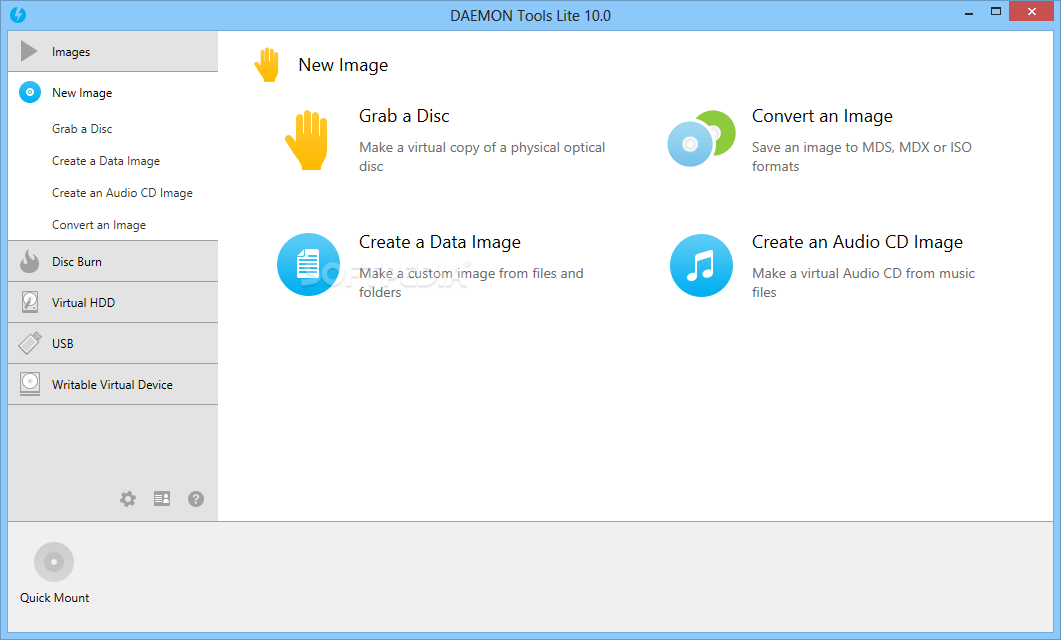
Daemon-Tools supports the following image files:
- cue/bin
- iso
- ccd (CloneCD)
- bwt (Blindwrite)
- mds (Media Descriptor File)
- cdi (Disjuggler)
- nrg (Nero - must have ImageDrive installed).
- pdi (Instant CD/DVD)
- b5t (BlindWrite 5)
To sum it up:
- NO IDE-Jammer atm - we are working on it! No ETA for it - it's done when it's done!
- ADWARE INCLUDED - you can, however, UNCHECK that ADWARE at installation!
Changes in version 4.0.8:
- This new version supports silent setup now. Example: daemon408-x86.exe /S /D=F:\Some Folder\
Note that no quotes must be used in installation path even if name has spaces.
- All critical errros will be still displayed no matter silent or not.
- Case of parameters is important, eg. /s will not work.
- Reboot prompt will not be shown.
If SPTD was not present then it will be silently installed but PC will not be rebooted - it is assumed the administrator who performs unattended install will take care of reboot and restarts DT setup after reboot in this case. It is best first to use standalone SPTD installer and install it silently this way: sptdinst-x86.exe add /q
Note: SPTD 1.37 will not display debugger warning dialog anymore. They left this info in EULA only as this message confuses many users and also not "silent setup friendly".
Standalone SPTD 1.37 installer is released by Duplex Secure officially and can be obtained at their website http://www.duplexsecure.com
Also fixed:
- a lot of Installation problems (f.e. invalid device, prob 12 etc).
- SPTD 1.37 fixes also problem reported with virtual drive from InterVideo DVD Copy 5.
rar pass: MR-BOLICA
No comments:
Post a Comment
Why You Don`t Leave Comments :D
Thanks To Be Here
MR-BOLICA BLOG :)